Wie und warum Sie Handy-Umfragen erstellen sollten
Entwerfen Sie Befragungen, die auf Mobilgeräte zugeschnitten sind (Handy-Umfragen), um die Beantwortungsquoten zu erhöhen und Feedback in Echtzeit zu erfassen.

Wenn Sie Ihren Blick für eine Sekunde von Ihrem Handy abwenden, werden Sie feststellen, dass fast alle anderen Menschen auch die meiste Zeit auf ihr Smartphone schauen: Ein erwachsener Amerikaner verbringt bis zu drei Stunden pro Tag an seinem Mobiltelefon. Hier bei SurveyMonkey haben wir festgestellt, dass die Anzahl der Beantwortungen auf Mobilgeräten ständig zunimmt. Dieser Anteil übersteigt bei den Befragten in den USA bereits ein Drittel.
Um verschiedene Zielgruppen von Befragten zu erreichen und hohe Abschlussquoten zu erzielen, zeigen wir Ihnen, wie Sie mithilfe von Vorlagen, Tipps und Best Practices Handy-Umfragen erstellen und gestalten können. Außerdem erfahren Sie, wie Sie mit der SurveyMonkey-App für iPad, iPhone und Android wichtiges Feedback erfassen und analysieren können.
Beginnen Sie noch heute mit dem Entwurf Ihrer eigenen Befragungen für mobile Endgeräte. Mit unserer App können Sie die Ergebnisse live monitoren und die Vorteile unserer leistungsstarken Analysefunktionen voll ausschöpfen. Laden Sie die SurveyMonkey-App für Android oder iOS herunter→
Was ist eine Handy-Umfrage?
Nicht jede Erhebung ist mobilfreundlich. Eine Handy-Umfrage ist eine Befragung, die speziell für den Bildschirm eines Smartphones oder Tablets entworfen wurde und es den Befragten leicht macht, die Fragen mit Touchscreen-Gesten zu beantworten.
Einige wichtige Merkmale einer guten Handy-Umfrage:
- Der Text ist größer.
- Die Antwortoptionen lassen sich leicht mit den Fingern antippen.
- Es gibt keine großen Logos, die den größten Teil des Bildschirms einnehmen.
- Es gibt ein Vollbild, um Ablenkungen durch andere Anwendungen zu vermeiden.
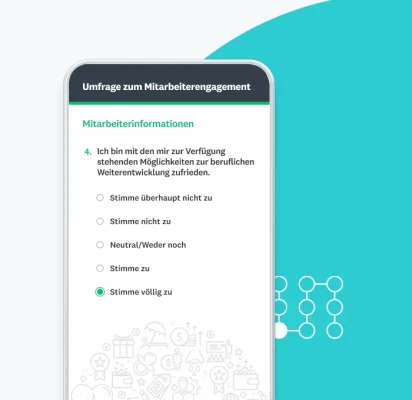
- Es gibt einen horizontalen Modus, wie er von den iPad-Nutzern von SurveyMonkey geschätzt wird.
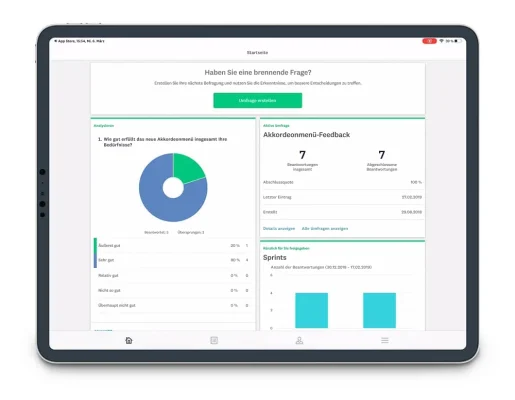
- Die Oberfläche zum Erstellen Ihrer Befragungen ist intuitiv und auf einem Touchscreen einfach zu bedienen.
Wie Sie sehen, gibt es einige Kriterien, die Sie beim Entwurf und der Gestaltung einer Handy-Umfrage berücksichtigen müssen. Weiter unten gehen wir näher darauf ein.
Doch zunächst wollen wir uns auf die wichtigsten Gründe konzentrieren, warum Sie Ihre eigenen Befragungen mobilfreundlich gestalten sollten.
Warum Sie Handy-Umfragen erstellen sollten
Mobiltaugliche Fragebögen werden von Ihrer Zielgruppe unterwegs ausgefüllt, wenn die Befragten Ihr Ladengeschäft oder Ihr Restaurant besuchen, über Ihren Messestand schlendern oder in der Lobby Ihres Unternehmens Wartezeit verbringen. Die Erhebung kann auf einem von Ihnen bereitgestellten Bildschirm oder auf dem eigenen Tablet oder Handy der Teilnehmenden angezeigt werden.
Hier einige der Vorteile:
- Kundenzufriedenheit an Ort und Stelle: Geben Sie Ihren Kundinnen und Kunden Ihr Mobilgerät in die Hand und fordern Sie sie auf, ihre Erfahrungen zu kommentieren, kurz bevor sie das Geschäft verlassen.
- Follow-up: Möchten die Befragten die Handy-Umfrage im Geschäft nicht ausfüllen, dann geben Sie ihnen eine einfache Möglichkeit (z. B. einen Link), die Umfrage später auf dem Smartphone zu beantworten.
- Höhere Beantwortungsquoten: Die Beantwortungsquote Ihrer Umfrage steigt, wenn Sie den Fragebogen direkt zum Zeitpunkt der Erfahrung oder der Interaktion der Zielgruppe bereitstellen können.
- Vervielfachen Sie Ihre Wirkung: Erhöhen Sie die Reichweite Ihrer Erhebung, indem Sie Ihre Kontakte bitten, sie in ihren sozialen und beruflichen Netzwerken zu posten, zu twittern und zu teilen.
- Schnellere Belohnungen: Wenn Sie Ihre Kundinnen und Kunden persönlich treffen, können Sie sie ganz einfach mit einem Anreiz zum Ausfüllen der Befragung motivieren.
- Höhere Kundenbindung: Mit Handy-Umfragen können Sie Ihr Kundenerlebnis auflockern. Ist Ihr Frühstückscafé für seine Pfannkuchen bekannt? Welche Beilagen mag Ihre Stammkundschaft am liebsten?
- Feedback in Echtzeit: Hält Ihr Geschäftsführer bei einer Veranstaltung eine provokative Rede? Bringen Sie ein tolles neues Produkt auf den Markt? Befragen Sie Ihre Zielgruppe, um ein schnelles Gefühl dafür zu bekommen, wie die entsprechenden Redebeiträge ankommen, und nutzen Sie dieses Feedback, um Folgemaßnahmen zu planen.
10 hervorragende Tipps für das Erstellen von Handy-Umfragen
Möchten Sie wissen, wie Sie gute Befragungen für mobile Endgeräte erstellen? Wie bereits erwähnt gibt es ein paar Kriterien, die Sie beachten sollten. Im Folgenden finden Sie eine Zusammenstellung geeigneter Tipps aus unseren Blogbeiträgen zur Optimierung von mobilen Befragungen und zur Steigerung der Abschlussraten bei Handy-Umfragen.
- Bieten Sie Multiple Choice. Dieser Fragetyp meint es gut mit Ihnen. Halten Sie sich nach Möglichkeit fern von Matrixfragen, offenen Fragen und Bildfragen, da diese auf den Handy-Browsern schwierig darzustellen sind.
- Wenn Sie eine Matrixfrage verwenden müssen, halten Sie sie kurz und knapp und verwenden Sie nicht mehr als fünf Antwortoptionen.
- Begrenzen Sie die Anzahl der offenen Fragen. Das Tippen einer Antwort kann auf kleineren Mobilgerätedisplays zeitaufwändig sein und zu Fehlern führen.
- Verwenden Sie Bilder und Videos mit Vorsicht. Lange Ladezeiten können Ihre Befragten frustrieren.
- Fassen Sie sich kurz. Umfragen sollten sich auch von unterwegs schnell erledigen lassen.
- Verteilen Sie Ihre Fragen auf einzelne Seiten. Vermeiden Sie es, die Teilnehmenden zu zwingen, auf der Suche nach der nächsten Frage nach unten zu scrollen.
- Kleines Logo oder gar kein Logo. Der Platz auf dem Bildschirm ist sehr wertvoll: Verschwenden Sie ihn besser nicht.
- Vermeiden Sie Fortschrittsbalken. Gleiches Prinzip wie im vorherigen Tipp. Nutzen Sie den wertvollen Platz auf dem Bildschirm, um die wesentlichen Infos anzuzeigen.
- Testen Sie Ihre Befragung auf einem kleinen Handy-Bildschirm. Testen Sie die Erhebung unbedingt komplett, bevor Sie sie für Ihre Befragten freigeben, damit Sie eventuelle Designfehler vor dem Launch erwischen.
- Wählen Sie die beste Zeit für den Start. Umfragen sind in der Regel an Wochentagen erfolgreicher, aber Mobilgerätenutzer nehmen eher an Wochenenden und während der Hauptverkehrszeit teil.
Beispiele für Handy-Umfragen
Möchten Sie eine mobilfreundliche Umfrage erstellen und versenden, dann können Sie eine unserer umfangreichen Bibliotheken mit Mustervorlagen verwenden oder für Ihre eigenen Zwecke anpassen.
Alternativ können Sie auch direkt auf unsere Fragendatenbank mit von Methodikern entwickelte Fragen zugreifen, um eine eigene, perfekt auf Ihre Bedürfnisse zugeschnittene Handy-Umfrage zu erstellen.
Nachfolgend finden Sie einige Beispielmuster für Befragungen, die Sie für verschiedenste Projekte verwenden können.
Marktforschung: Führen Sie Ihre Markanalyse vor Ort durch, indem Sie die Erhebung auf Mobilgeräten bereitstellen. Damit erfassen Sie Feedback Ihrer Zielgruppe und können anhand dieser Daten den Markt für potenzielle neue Produkte und Services bewerten.
Kundenzufriedenheit: Was halten Ihre Kund:innen von Ihren Produkten und Services und welche Erfahrungen haben Sie mit Außendienstmitarbeitern oder Mitarbeitern Ihres Kundensupports gemacht? Erreichen Sie Ihren Kundenkreis über Umfragen, die sie auf Tablets im Ladengeschäft oder auf ihren Mobilgeräten bereitstellen.
Online-Abstimmungen: Erstellen Sie eine Online-Abstimmung, auf die Ihre Zielgruppe über Mobilgeräte zugreifen kann, und erfassen Sie so unmittelbares Feedback zu allen relevanten Themen.
Bevor Sie Ihre Handy-Befragung starten, können Sie noch ein weiteres SurveyMonkey-Tool nutzen. Nutzen Sie unsere praktische Checkliste „Optimieren Ihrer Umfragen für Mobilgeräte“. Jetzt herunterladen →
Erfahren Sie mehr über Best Practices für Umfragen unterwegs
SurveyMonkey bietet zahlreiche Ressourcen an, damit Sie noch mehr über Erhebungen auf Mobilgeräten erfahren. Möchten Sie sich mit den Feinheiten dieses Themas befassen, dann können Sie sich unseren Artikel im Hilfebereich zum Kioskmodus ansehen.
Und da Sie nun ans Ende dieses Artikels gelangt sind, können Sie gerne Ihren Blick für einen Moment von Ihrem Handy abwenden... und mit der Erstellung Ihrer eigenen Handy-Umfrage beginnen, um blitzschnell Feedback von den stets mobil vernetzten Menschen von heute zu erhalten.
Starke Tools für Neugierige – SurveyMonkey
Weitere Ressourcen entdecken

Lösungen für Ihre Rolle
Kommen Sie in Ihrem Job voran: Erfahren Sie wie SurveyMonkey Sie bei der Entwicklung überzeugender Strategien, Produkte und Erlebnissen unterstützt.

Umfragevorlagen
Wählen Sie aus Hunderten von Profis entwickelten, anpassbaren Vorlagen. Erstellen und versenden Sie blitzschnell ansprechende Umfragen.

Umfrage mit Datei-Upload: Anleitungen, Beispiele und Tipps
Formulare erfassen wichtige Infos, aber manchmal ist ein Datei-Upload nötig. Hier erfahren Sie, wie Sie eine Umfrage mit Datei-Upload erstellen.
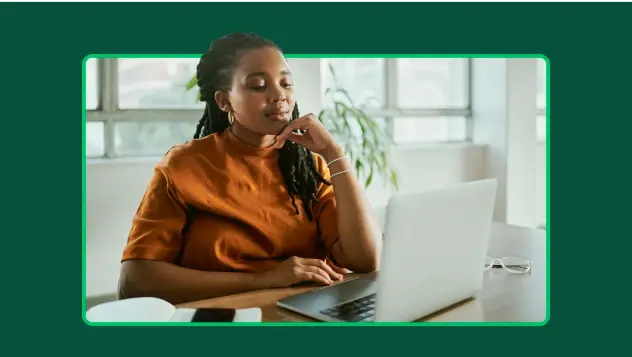
p-Wert-Rechner: Wie Sie den p-Wert berechnen
Nutzen Sie unseren p-Wert-Rechner zur Ermittlung Ihres p-Werts. Erfahren Sie Schritt für Schritt, wie Sie den p-Wert berechnen und interpretieren.