Integrieren Sie SurveyMonkey mit Ihren bevorzugten Apps
Nutzen Sie leistungsstarke Daten und API-Integrationen, die das Feedback genau dort bereitstellen, wo Sie es für Ihren geschäftlichen Erfolg benötigen.




















Mehr als 200 Integrationen für das Umsetzen von Feedback in konkrete Maßnahmen
Erfahren Sie, wie Sie dadurch Ihr Business voranbringen.
Einige App-Integrationen und -Installationen von Drittanbietern sind nur in englischer Sprache verfügbar.
Optimieren Sie Ihre CRM-Daten, um eine bessere Customer Experience zu bieten
- Erstellen Sie eine 360-Grad-Sicht auf die Kundenerfahrung, indem Sie Feedback und demografische Erkenntnisse aus Umfragen mit Ihren CRM-Daten in Salesforce und HubSpot kombinieren.
- Tracken und messen Sie die Kundenzufriedenheit, indem Sie an wichtigen Meilensteinen der Customer Journey (Kundenreise) fundierte Befragungen über Ihr CRM-Tool (Customer Relationship Management) auslösen.
- Automatisieren Sie Gewinn- und Verlustumfragen sowie Befragungen nach Falllösungen, um Echtzeit-Feedback zu erhalten, und senden Sie entsprechende Benachrichtigungen an die Teams, damit diese schnell Maßnahmen ergreifen können.
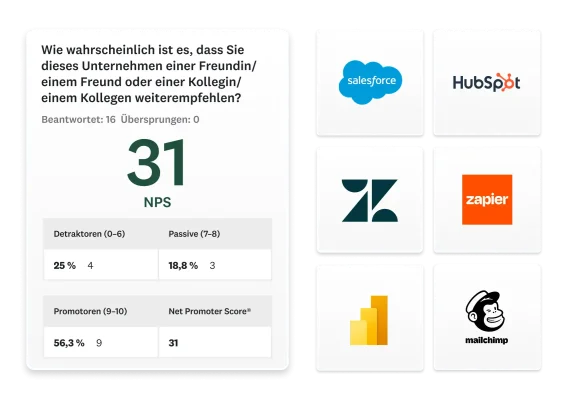
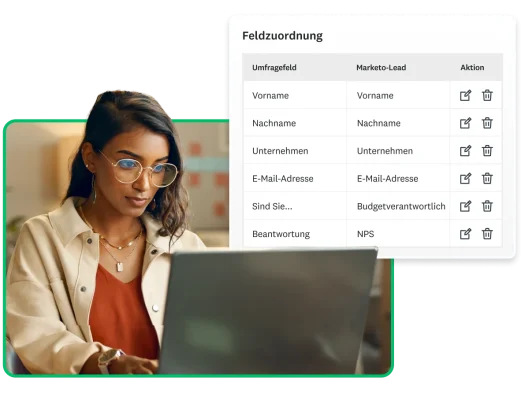
Steigern Sie Ihre Rendite durch Automatisierung des Marketings
- Verbessern Sie Ihr Lead-Scoring durch die Integration der Umfragedaten in Marketo oder HubSpot.
- Reichern Sie Daten in Marketing- und E-Mail-Tools wie Mailchimp und Constant Contact mit Details über Kundeninteressen und -bedürfnisse an und führen Sie gezielte, personalisierte Kampagnen durch.
- Automatisieren Sie den Versand von Umfragen, segmentieren Sie Ihre Zielgruppe auf der Grundlage deren Beantwortungen und erhalten Sie fundiertere Erkenntnisse, die zu mehr Konversionen, Engagement und Kundenbindung führen.
Befähigen Sie Ihr Team, Entscheidungen zu treffen und Maßnahmen zu ergreifen
- Stellen Sie sicher, dass die Insights unternehmensweit Wirkung zeigen, indem Sie Umfrageergebnisse über Apps wie Slack und Microsoft Teams an die richtigen Teams weitergeben.
- Erstellen Sie direkt aus Ihren Umfrageresultaten heraus umsetzbare Projektaufgaben in monday.com.
- Achten Sie darauf, dass die gewonnenen Insights unternehmensweit berücksichtigt werden, indem Sie die Umfrageergebnisse für die verschiedenen Teams freigeben.
- Erhöhen Sie die Produktivität von Meetings und erfassen Sie Echtzeit-Feedback über die Apps von Zoom und Microsoft.

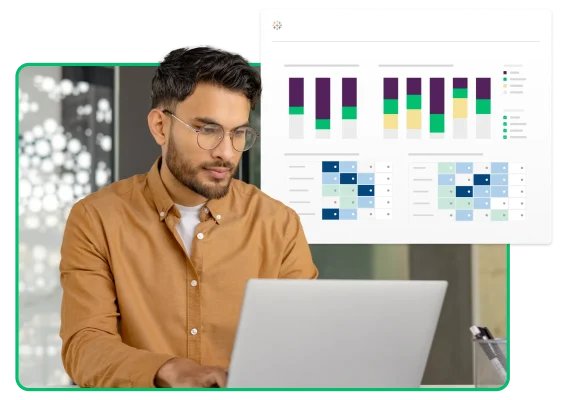
Liefern Sie fundierte Erkenntnisse dank Berichts- und Analysetools
- Kombinieren Sie Feedback mit Geschäftsdaten wie Verkaufsergebnissen oder Mitarbeiterbindung, um ein umfassendes Verständnis für Ihr Geschäft zu erhalten.
- Importieren Sie Umfragebeantwortungen in Ihr bevorzugtes Analysetool wie Tableau, Microsoft Power BI oder Google Sheets, um Daten zu visualisieren, Feedback zu tracken und Trends zu erkennen.
- Erstellen Sie Diagramme und Berichte, um schnell und übersichtlich Daten mit den anderen Teammitgliedern zu teilen.
Lassen Sie SurveyMonkey die Arbeit für Sie erledigen
- Integrieren Sie Feedback aus Umfragen ganz nach Ihrem Bedarf und ersetzen Sie so sich wiederholende, manuelle Prozesse und beschleunigen Sie Ihre Business-Entscheidungen.
- Reagieren Sie schneller auf die Beantwortungen Ihrer Befragungen, indem Sie mit Connect Ihre Arbeitsabläufe direkt in SurveyMonkey automatisieren, etwa das Senden von Benachrichtigungen oder das Exportieren von Daten.
- Erstellen Sie mit den Integrationen von Power Automate oder Zapier benutzerdefinierte Workflows auf der Basis von Umfragefeedback.
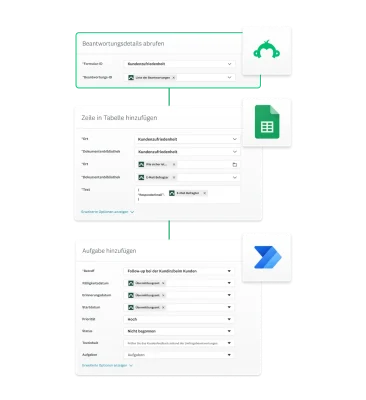
Die Integrationen von Salesforce, Power BI, Tableau, Marketo und Zoom sind nur für die SurveyMonkey Enterprise-Tarife verfügbar. Buchen Sie jetzt Ihre individuelle Demo, um mehr zu erfahren.
INTEGRATIONEN ERSTELLEN
Wählen Sie, wie Sie Ihre Daten verbinden möchten
Suchen Sie in SurveyMonkey nach Business-Apps und integrieren Sie diese
Automatisieren Sie leistungsstarke Workflows basierend auf Ihren Umfrage- und Formularbeantwortungen direkt über SurveyMonkey. Verknüpfen Sie Ihre Erhebung einfach mit einer Business-App, um Zeit zu sparen und mehr Wirkung zu erzielen. So können Sie beispielsweise in Slack bei jeder neuen Umfragebeantwortung umgehend benachrichtigt werden.
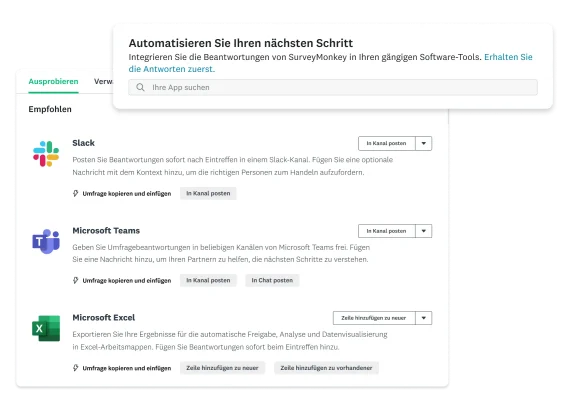
Die Integrationen von SurveyMonkey Enterprise können noch mehr
Sie möchten Feedback aus Befragungen in Ihre bevorzugten Tools integrieren und Ihr Business voranbringen? Nichts leichter als das! Schauen Sie selbst:
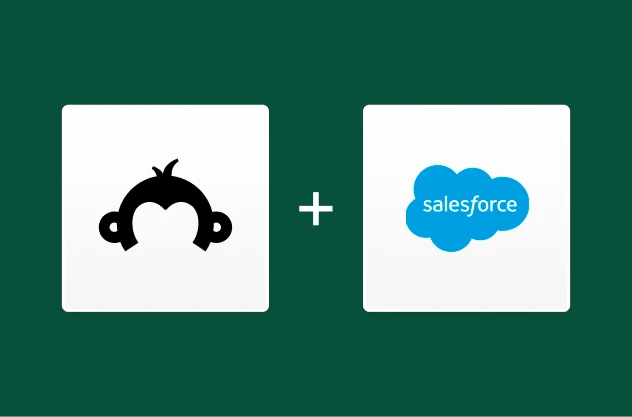
Salesforce
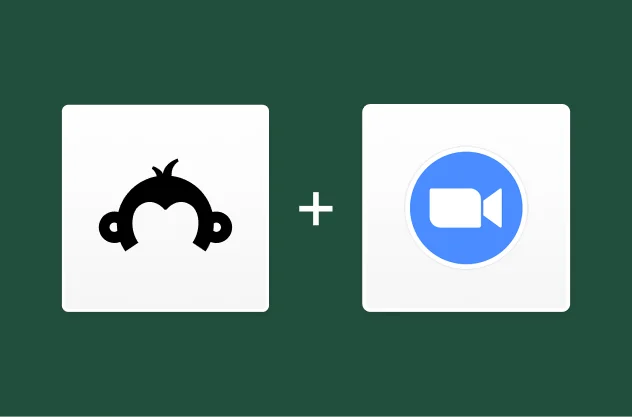
Zoom
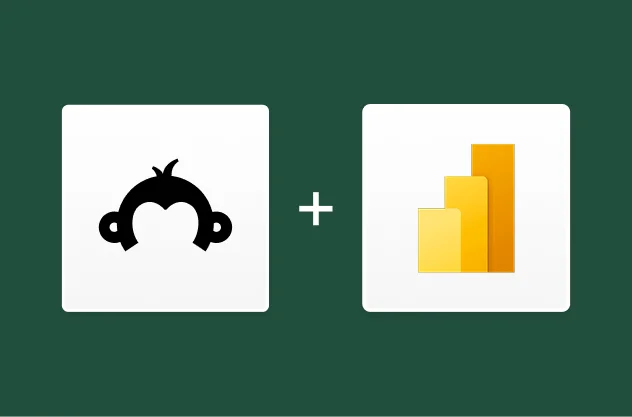
Power BI
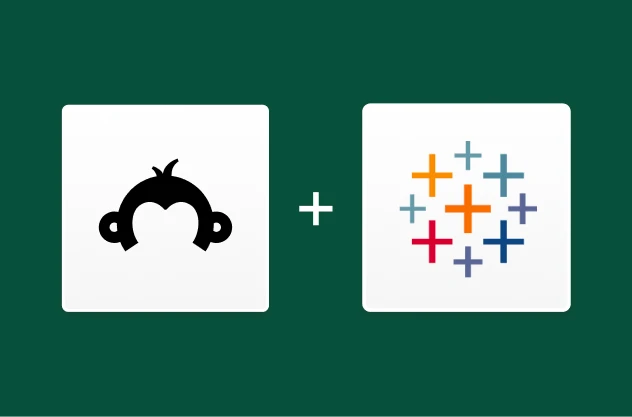
Tableau
Häufig gestellte Fragen
- Gibt es auch kostenlose Integrationen?
- Wie schützt SurveyMonkey meine Daten?
- Was ist der Unterschied zwischen den Integrationen in SurveyMonkey Connect und im App-Verzeichnis?
- Worin liegt der Unterschied zwischen dem Erstellen einer App für das App-Verzeichnis und dem Erstellen einer App für mein Team?
Buchen Sie jetzt Ihre individuelle Demo der Integrationen in SurveyMonkey Enterprise
Weitere Ressourcen entdecken
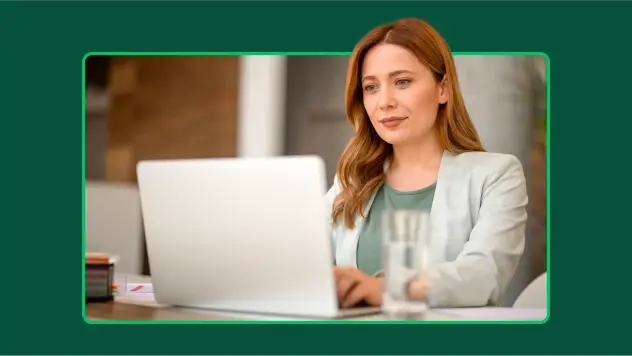
Toolkit-Verzeichnis
Gehen Sie auf Entdeckungsreise – mit unseren Toolkits können Sie Feedback in Ihrer Position oder Branche optimal nutzen.

Umfragevorlagen
Wählen Sie aus über 400 von Profis entwickelten, anpassbaren Vorlagen. Erstellen und versenden Sie blitzschnell ansprechende Umfragen mit SurveyMonkey.

p-Wert-Rechner: Wie Sie den p-Wert berechnen
Nutzen Sie unseren p-Wert-Rechner zur Ermittlung Ihres p-Werts. Erfahren Sie Schritt für Schritt, wie Sie den p-Wert berechnen und interpretieren.
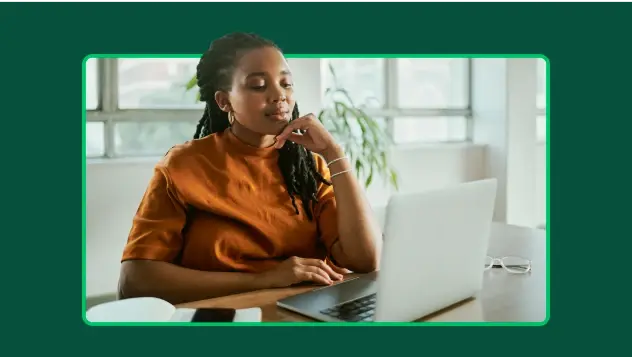
Sie fragen, wir liefern: Unsere neuen Features für die Multi-Umfragen-Analyse
Die neue Multi-Umfragen-Analyse von SurveyMonkey ermöglicht Nutzenden, Umfrageergebnisse in einer einzigen Ansicht zusammenzubringen und zu analysieren.

