Kostenloses Quiz erstellen leicht gemacht
Erfahren Sie, wie der interaktive Quizersteller von SurveyMonkey funktioniert, oder nutzen Sie eine Vorlage, um schnell ein Quiz zu erstellen und es kostenlos zu versenden.

- Wählen Sie die Fragen und Antworten für ein Online-Quiz aus, legen Sie Bewertungsregeln fest, und geben Sie das Quiz nach Bedarf frei.
- Online-Quiz können für Schulungsevaluationen, Fertigkeits- oder Kompetenztests, akademische Beurteilungen oder zur Unterhaltung eingesetzt werden. Alle sind auf bestimmte Ziele wie Lernen, Validieren von Fertigkeiten oder Spaß zugeschnitten.
- Gute Quizfragen sollten klar, knapp und auf die Quizziele ausgerichtet sein sowie nachvollziehbare Antwortoptionen bieten, damit das Wissen oder Verständnis effektiv bewertet werden kann.
Wenn Sie nach einer schnellen und einfachen Möglichkeit suchen, ein kostenloses Quiz zu erstellen, sind Sie hier richtig. SurveyMonkey bietet einen kostenlosen Quizersteller mit dem Sie Quiz erstellen, anpassen und versenden sowie die Quizantworten erfassen können.
Im Folgenden finden Sie eine Kurzanleitung zum Erstellen eines Quiz in SurveyMonkey und zur optimalen Nutzung Ihres Quiz. Wir erklären wie Sie ein Quiz erstellen, was es effektiv macht, das Versenden sowie Beispiele für verschiedene Quizfragen.
Quiz erstellen mit SurveyMonkey
Die Erstellung eines Online-Quiz ist mit SurveyMonkey einfacher als je zuvor. Mit unserem Online-Quizersteller können Sie blitzschnell Quiz erstellen, sie versenden und die Ergebnisse erfassen.
So funktioniert unser Quizersteller:
- Erstellen Sie ein kostenloses SurveyMonkey-Konto oder melden Sie sich an und wählen Sie eine unserer Online-Quizvorlagen aus. Wenn Sie ein bestimmtes Quiz durchführen möchten, können Sie auch „Umfrage von Grund auf neu erstellen“ auswählen.
- Mit Erstellen können Sie Ihrer Befragung Quizfragen hinzufügen.
- Aktivieren Sie „Diese Frage bewerten (Quizmodus aktivieren)“ für jede Frage.
- Weisen Sie als Nächstes den Antwortoptionen über die Plus- oder Minuszeichen Punktwerte zu.
- Versenden Sie Ihr Quiz per E-Mail, über soziale Medien, per Weblink oder per Chat.
Machen Sie aus einer Umfrage ein Quiz
Wenn Sie schon mit der Erstellung von Befragungen vertraut sind, können Sie auf ähnliche Weise auch ein Quiz erstellen. Registrieren Sie sich zunächst für ein kostenloses SurveyMonkey-Konto oder melden Sie sich direkt bei einem bestehenden Konto an. Wählen Sie dort Umfrage erstellen und dann Umfrage von Grund auf neu erstellen. Als Nächstes können Sie über die Schaltfläche Erstellen Fragen hinzufügen und Text eingeben.
Wenn Sie nicht sicher sind, welche Fragen Sie in Ihrem Quiz stellen sollen, nutzen Sie unsere Fragendatenbank mit vorformulierten Fragen.
Verwenden Sie unsere SurveyMonkey-Quizvorlagen
Wenn Sie nicht sicher sind, wie Sie Ihr Quiz gestalten sollen, können Sie jederzeit eine der SurveyMonkey-Mustervorlagen verwenden. Wählen Sie im Menü in der Kopfzeile die Option Umfrage erstellen und dann Mit einer Vorlage beginnen aus. Wählen Sie dann in dem Dropdown-Menü „Quiz“ aus und sehen Sie sich alle verfügbaren Muster an.
Wenn Sie eine Quizvorlage gefunden haben, die Ihnen gefällt, wählen Sie Diese Vorlage verwenden aus.
Welche Quiztypen gibt es?
Ein Quiz können Sie zu absolut jedem Thema und für alle möglichen Zwecke erstellen. Es können damit z. B. Mitarbeitende getestet werden, beispielsweise in einem unternehmensinternen Quiz zur Compliance. Andere Quiz dienen eher der Unterhaltung, z. B. wenn Freund:innen sie zusammen ausfüllen, um mehr über die Lieblingsfilme oder -serien der anderen zu erfahren.
Sehen wir uns die einzelnen Quiztypen genauer an.
Schulungsevaluationen oder -quiz
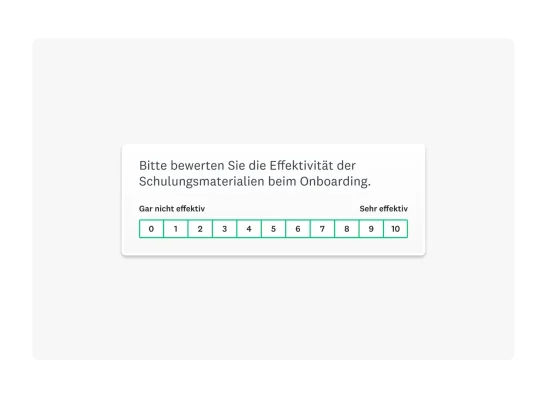
Teil des Onboardings von neuen Beschäftigten sind verschiedene Online-Schulungen, in denen diese mit den Abläufen im Unternehmen und anderen mit ihrer Rolle zusammenhängenden Bereichen vertraut gemacht werden sollen. Aber wie viele Unternehmen nehmen sich die Zeit, einzuschätzen, wie sich die neuen Mitarbeitenden in diesem Prozess fühlen und ob sie sich für ihren neuen Job gut vorbereitet fühlen? Mit einer Vorlage für Onboarding-Umfragen können Sie genau das ermitteln. Und anhand der Ergebnisse können Sie die erforderlichen Anpassungen vornehmen und das Onboarding optimieren.
Im Anschluss an Schulungen können Sie Quiz dazu einsetzen, das Wissen der Teilnehmenden zu testen. Auf diese Weise lassen sich Mitarbeiter-Schulungen und das Onboarding optimieren, da Sie den Wissensstand der Beschäftigten nach einer Schulung besser einschätzen können. Und Sie können bei Bedarf Extra-Schulungen für alle diejenigen anbieten, die mehr Unterstützung benötigen.
Sie können Umfragen auch verwenden, um Angestellten die Möglichkeit zu geben, Feedback zu ihren Schulungen abzugeben. In der Umfragevorlage zur Kursbewertung finden Sie Fragen wie die folgende: „Wie wahrscheinlich ist es, dass Sie diese Schulung einer Freundin/einem Freund oder einer Kollegin/einem Kollegen weiterempfehlen?“ Mit der Zeit werden Sie durch das Feedback die Schulung für Ihre Mitarbeitenden optimieren können.
Dank SurveyMonkey konnte ORA Systems 82 verschiedene Schulungskurse auf eine einzige Plattform übertragen, auf die alle Beschäftigten zugreifen können. Die zentralisierten Datenplattformen von SurveyMonkey machten es ganz einfach, das Schulungsprogramm umzugestalten und Analyseergebnisse zu erhalten, die ein klareres Bild der Mitarbeitenden ergaben.
Testen von Fertigkeiten und Kompetenzen
Quiz eignen sich außerdem gut als Testinstrument. Mithilfe von Quizfragen können Unternehmen die Eignung von Kandidat:innen im Bewerbungsprozess besser einschätzen oder das Wissen von Mitarbeitenden zu einem bestimmten Thema testen.
Mit der Vorlage für einen Bewertungsbogen für Bewerbende können Kandidatenprofile geprüft und die am besten für Ihr Unternehmen geeigneten herausgefiltert werden. Fragen wie „Wie würden Sie Ihre Kommunikationsfähigkeiten auf einer Skala von 1–5 bewerten?“ können einen Anhaltspunkt dazu geben, welche Talente Sie zum Bewerbungsgespräch einladen sollten.
Da Quiz so schnell auszufüllen sind, eignen sie sich hervorragend für die Mitarbeitersuche und die Abfrage von Wissen der bestehenden Belegschaft.
Online-Quiz für den Bildungs- oder akademischen Bereich
Quiz im Bildungs- oder akademischen Sektor haben die meisten von uns schon gesehen und ausgefüllt. Lehrende können anhand von Quizfragen prüfen, ob die Lernenden den Inhalt verstanden haben oder z. B. die Pflichtlektüre für einen Kurs auch wirklich gelesen haben.
Vor allem in Anbetracht der starken Verlagerung hin zur Online-Bildung in den letzten Jahren ist die Bedeutung von Online-Quiz extrem gestiegen. Es ist auch möglich, ein Quiz so zu konfigurieren, dass die Befragten die Punktwertungen selbst sehen, sodass sie gleich wissen, was sie richtig oder falsch beantwortet haben.
SurveyMonkey bietet eine Vielzahl an Umfragen und Quiz für den Bildungsbereich, mit denen akademische Einrichtungen datengestützte Erkenntnisse für eine erfolgreiche Lehre gewinnen können.
Nur zum Spaß: Unterhaltungs- oder Spiele-Quiz
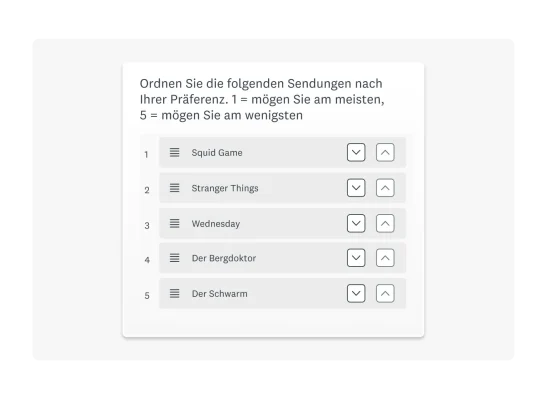
Online-Quiz werden auch häufig einfach zur Unterhaltung genutzt. Ganz gleich, ob Sie Ihre Freund:innen, Ihre Familie oder sogar Ihre Kolleg:innen befragen möchten, es stehen Ihnen dafür zahlreiche Quiz zur Verfügung. Sie können Fragen zur Popkultur, zu Sportthemen oder aktuellen Ereignissen stellen und sogar einen ganzen Quizabend veranstalten.
Spielerische Quiz sind aber mehr als nur ein Spiel, sie können auch ein leistungsstarkes Tool für die Teambildung sein. Sie fördern die Beteiligung, optimieren die Teambindung und bauen eine Beziehung zwischen verschiedenen Personengruppen auf. In den Quizanalysen ist zu sehen, welche Einzelperson oder welches Team am besten abgeschnitten hat, sodass ein Gefühl der gemeinsamen Leistung und der Zusammengehörigkeit entstehen kann.
Was gute Quizfragen ausmacht
Interessante Quiz beginnen mit einer guten Einstiegsfrage. Beim Erstellen einer guten Quizfrage sollten Sie folgendes beachten:
- Halten Sie es einfach: Niemand möchte langatmige Quizfragen lesen. Formulieren Sie präzise und auf den Punkt. Kürzere Fragen sind auch seltener mehrdeutig, was zu höheren Beantwortungsquoten beiträgt.
- Nutzen Sie vielfältige Antwortoptionen: Alle Teilnehmenden sollten die richtige Antwort für sie finden. Bei vielfältigen Antwortoptionen ist hoffentlich für alle die richtige Antwort dabei, sodass die Teilnehmenden nicht gezwungen sind, nur die zweitbeste Option auszuwählen.
- Vermeiden Sie Fang- und Suggestivfragen: Fang- und Suggestivfragen verleiten die Befragten dazu, in einer bestimmten Weise zu antworten. Diese Vorgehensweise würde die Authentizität des Quiz beeinträchtigen und die Ergebnisse verzerren.
- Nummerieren Sie die Fragen: Die Befragten könnten motivierter sein, wenn sie wissen, wie viele Fragen noch kommen. Auch eine Fortschrittsanzeige für das gesamte Quiz kann hilfreich sein.
Wenn Sie nach einer umfassenderen Anleitung zum Erstellen von Quizfragen suchen, könnte unser Webinar zum Fragedesign das Richtige für Sie sein.
Online-Quiz: Tipps und bewährte Methoden
Wenn Sie Ihre Quiz online versenden, können Sie mehr Personen erreichen, was zu mehr Beantwortungen und fundierteren Ergebnissen führt.
Im Folgenden nennen wir einige unserer bewährten Methoden für Online-Quiz sowie Tipps, wie Sie die Beantwortungsquote steigern und die Datenqualität verbessern können.
Verwenden Sie Screeningfragen für präzisere Ergebnisse
Screeningfragen sind vorgelagerte Fragen, mit denen die passenden Teilnehmenden gefunden werden sollen. Wenn Sie z. B. eine spezifische Gruppe von Personen befragen möchten, können Sie mit Screeningfragen sicherstellen, dass auch nur Personen aus dieser Gruppe am Quiz teilnehmen.
Es gibt zwei Haupttypen von Quiz-Screeningfragen: verhaltensbasierte Screeningfragen und branchenspezifische Screeningfragen. Erstere beziehen sich auf das Verhalten der Teilnehmenden. Beispiel: Die Frage „Wie viele Stunden pro Woche verbringen Sie mit dem Lesen von Büchern?“ könnte eine Screeningfrage für ein Quiz zu Lesegewohnheiten sein. Alle Befragten, die mit 0 antworten, gehören nicht zur gewünschten Personengruppe und können nicht an der Umfrage teilnehmen.
In branchenspezifischen Screeningfragen werden die Personen gefragt, in welcher Position oder Branche sie arbeiten. Wenn Ihr Unternehmen beispielsweise ein Quiz zu Kompetenzen im Kundenservice durchführt, suchen Sie Teilnehmende mit Kundenkontakt. Eine Screeningfrage hilft dabei, Personen herauszufiltern, auf die das Quiz nicht zutrifft.
Mit Screeningfragen stellen Sie sicher, dass die Ergebnisse so fundiert wie möglich sind und niemand Zeit mit irrelevanten Quizfragen verschwendet.
Mehr zum Thema: 5 Tipps für den Gebrauch von Screeningfragen in Ihrer Umfrage.
Wählen Sie die richtigen Quizfragetypen aus
Die besten Quiz zeichnen sich durch die richtigen Fragetypen aus. Bestimmte Quiztypen erfordern ganz bestimmte Fragetypen. Bei einem Quiz im akademischen Bereich könnten sich beispielsweise Multiple-Choice-Fragen gut eignen. Wenn Sie jedoch die Fertigkeiten Ihrer Angestellten bewerten möchten, ist die Likert-Skala möglicherweise die beste Option.
Bei der Auswahl des richtigen Quizfragetyps sollte das gewünschte Ergebnis betrachtet werden. Bei manchen Quiz werden den Teilnehmenden die richtigen Antworten gezeigt, während bei anderen nur Daten zur weiteren Analyse generiert werden.
Auch interessant: Fragetypen für Umfragen: Beispiele und Tipps.
Zeigen Sie den Teilnehmenden sofort den Punktwert an
Die meisten Befragten möchten nicht erst warten, bis sie die richtigen Antworten erfahren. Sie haben sich schließlich Zeit für die Beantwortung des Quiz genommen und möchten so schnell wie möglich die Ergebnisse sehen. In den SurveyMonkey-Quiz kann nach der Beantwortung automatisch angezeigt werden, welche Fragen richtig bzw. falsch beantwortet wurden. Sie können diese Option je nach Quiztyp aktivieren oder deaktivieren.
Bei einigen Quiztypen ist es wesentlich, dass die Befragten ihre Punktwerte sehen können. Studierende möchten zum Beispiel sicher so schnell wie möglich wissen, welche Gesamtpunktzahl sie erzielt haben.
Häufig gestellte Fragen
- Quiz erstellen: Wie funktioniert es?
- Was macht ein gutes Quiz aus?
- Welche sind die besten Tools, um ein kostenloses Online-Quiz zu erstellen?
Online-Quiz erstellen mit SurveyMonkey: einfach und schnell
Online-Quiz sind eine problemlose Möglichkeit, Fertigkeiten und Kompetenzen zu testen oder einfach nur Spaß zu haben. Ob im Bewerbungsverfahren oder zur Motivation von Schüler:innen, Studierenden oder Mitarbeitenden: Quiz sind leistungsstarke Tools.
Die besten Plattformen zur Erstellung eines kostenlosen Online-Quiz sollten eine automatische Punktzuweisung, Quizvorlagen, einfache Methoden zur Verteilung und effektive Features zur Datenerfassung und -analyse umfassen. SurveyMonkey ermöglicht Ihnen genau das und noch mehr, denn Sie können damit Ihr Quiz blitzschnell erstellen und versenden.
Starten Sie jetzt mit Ihrem Quiz.
Sind Sie bereit?
Weitere Ressourcen entdecken

Lösungen für Ihre Rolle
Kommen Sie in Ihrem Job voran: Erfahren Sie wie SurveyMonkey Sie bei der Entwicklung überzeugender Strategien, Produkte und Erlebnissen unterstützt.

Umfragevorlagen
Wählen Sie aus Hunderten von Profis entwickelten, anpassbaren Vorlagen. Erstellen und versenden Sie blitzschnell ansprechende Umfragen.

Umfrage mit Datei-Upload: Anleitungen, Beispiele und Tipps
Formulare erfassen wichtige Infos, aber manchmal ist ein Datei-Upload nötig. Hier erfahren Sie, wie Sie eine Umfrage mit Datei-Upload erstellen.
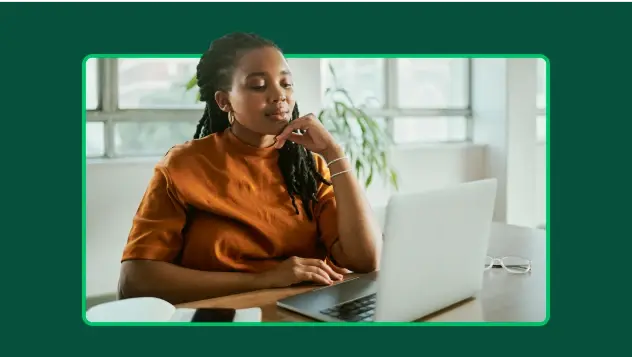
p-Wert-Rechner: Wie Sie den p-Wert berechnen
Nutzen Sie unseren p-Wert-Rechner zur Ermittlung Ihres p-Werts. Erfahren Sie Schritt für Schritt, wie Sie den p-Wert berechnen und interpretieren.